iSync: T68i Sony/Ericsson Cell Phone and Bluetooth
October 11th 2002
Last week I looked at using iSync with .Mac to keep two computers on the same page. The .Mac connection is an ideal way to keep address and appointments up-to-date with multiple Macs. Whether it's a desktop and laptop or a work and home Mac, iSync with .Mac gets the job done.
This past week I took the Address Book and iCal on the road with a new Sony/Ericsson T68i cell phone. Dubbed the "Steve Jobs phone," around these parts, the T68i was used to demonstrate iSync at Macworld Expo in New York. Aside from a pretty cool phone, the T68i's most interesting feature is its built-in Bluetooth, the slowly-but-surely emerging wireless protocol. Bluetooth makes synchronizing with a computer a piece of cake because it doesn't require any cables that get lost or tangled.
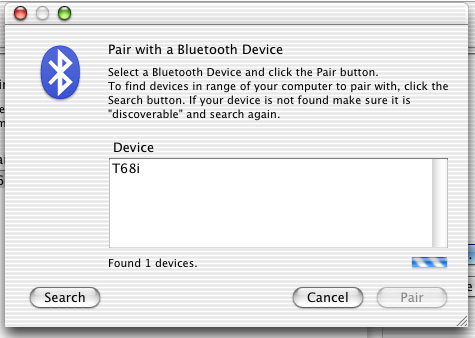
Bluetooth
People have been talking about Bluetooth for years, but only recently has it started to catch on. A key product to get things going has been the be D-Link USB-Bluetooth adapter. This tiny little gizmo plugs into any USB port and gives instant wireless access. The device is low-powered, so it can plug right into a Mac's open USB port on the keyboard.
Bluetooth has a short range of about up to 30 feet and operates at up to 1 Mb/sec. Obviously it shouldn't be confused with 802.11b (Airport), which operates up to 150 feet and 11 Mb/sec. Airport is ideal for Ethernet networking, while Bluetooth is geared towards connecting computer peripherals. Basically it's designed for small bursts of data over a short distance.
Apple's Mac OS X 10.2 comes with support for Bluetooth, while Apple's "Bluetooth Preview" can be downloaded for Mac OS X 10.1.5. I can't speak for all Bluetooth adapters, but the D-Link adapter works perfectly with 10.2. When it's plugged in, the Bluetooth options become active. I purchased the DBT-120 for about $45, which is a different model number than the product Apple sells at its Web site, the DWB-120M. Apparently the M designates a Mac product, but I'm not aware of any hardware differences, the regular 120 even denotes Mac OS X support on the packaging. I bought what was most convenient to find and both work fine with Mac OS X 10.2.
Sony/Ericsson T68i
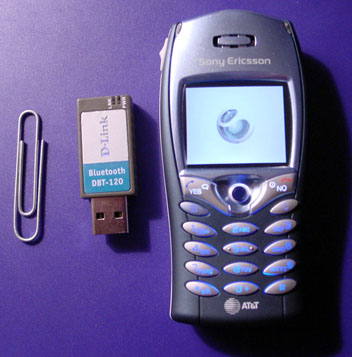 The T68i is arguably the coolest cell phone on the market. It's a slight revision over the original T68. There are a few cosmetic changes and a number of key software changes, but for the most part it's the same phone. Apparently if you have a T68 outside of North America, you can get it upgraded at a service center, but that doesn't seem possible within the U.S.. In the U.S. there are three main carriers who offer service for this phone, Cingular, T-Mobile/Voice Stream, and ATT Wireless. You can pick up an "unlocked phone," or one that will work on any service provider, new for around $300-$400 on eBay or through private cell phone shops. Deals can be found with a service plan to cut that down further.
The T68i is arguably the coolest cell phone on the market. It's a slight revision over the original T68. There are a few cosmetic changes and a number of key software changes, but for the most part it's the same phone. Apparently if you have a T68 outside of North America, you can get it upgraded at a service center, but that doesn't seem possible within the U.S.. In the U.S. there are three main carriers who offer service for this phone, Cingular, T-Mobile/Voice Stream, and ATT Wireless. You can pick up an "unlocked phone," or one that will work on any service provider, new for around $300-$400 on eBay or through private cell phone shops. Deals can be found with a service plan to cut that down further.
The best service option for me was through T-Mobile, however, they don't yet carry the T68i. They do carry the T68m, which is as far as I can tell a branded version of the original T68. I opted to pick up an unlocked phone and then bring it into T-Mobile to activate. Activation is simply installing a new SIM chip for their service. Setting up the Internet access was a bit more involved, but manageable with help from their support line. Normally, the phone is pre-programmed for Internet access, but since I got my own, I had to jump through some hoops.
In all, it's a great phone. The battery life is fantastic and it's quite small and light. The address book holds up to five different numbers and an email address for each person. The calendar works well, complete with alarms, notes and a few nifty viewing option. One of the big features of the T68i is MMS which is multimedia messaging, rather than SMS. MMS allows you to send and receive larger messages, but also more fancy stuff like animations. One gee-wiz feature allows you to add pictures to the phone and attach them to a contact. (There's even an optional camera for the phone) So when that person calls, the caller ID will bring up their picture on the screen. One other nifty item is a Bluetooth headset, allowing wireless hands free operation. On that note, one issue I have with the phone is that there is no mini jack for a headset. I've ordered a third-party adapter that fits onto the bottom of the phone which will give me that jack, but a built in plug is the only thing I've found wanting.
iSync
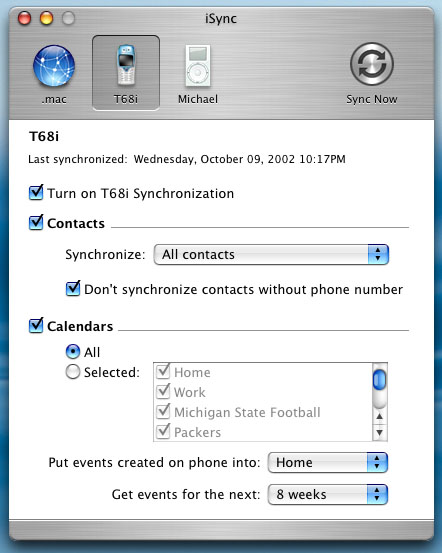 So now that I've managed to sync two Macs together, now I venture to bring my addresses and appointments with me on my phone. The first step is to set up the cell phone with the Mac over Bluetooth. In the Bluetooth preferences, you need to first make the Mac discoverable, and then next to make your phone discoverable. Each phone is different, but on the T68i, you can go into My Shortcuts, Bluetooth and turn on the discoverable option. Then, you need to pair the cell phone and Mac. Under Paired Devices on the Mac, select add, and the cell phone should appear. Do the same on the cell phone for the Mac, and you're up and running. Generally the cell phone remain undiscoverable, in part for security and also to save batteries. On the Mac, I just unplug the USB adapter and stick it in when I want to sync. The Mac can be configured to automatically be discoverable when Bluetooth is activated. If you want to leave it on all the time, there are options to lock things down for any security concerns.
So now that I've managed to sync two Macs together, now I venture to bring my addresses and appointments with me on my phone. The first step is to set up the cell phone with the Mac over Bluetooth. In the Bluetooth preferences, you need to first make the Mac discoverable, and then next to make your phone discoverable. Each phone is different, but on the T68i, you can go into My Shortcuts, Bluetooth and turn on the discoverable option. Then, you need to pair the cell phone and Mac. Under Paired Devices on the Mac, select add, and the cell phone should appear. Do the same on the cell phone for the Mac, and you're up and running. Generally the cell phone remain undiscoverable, in part for security and also to save batteries. On the Mac, I just unplug the USB adapter and stick it in when I want to sync. The Mac can be configured to automatically be discoverable when Bluetooth is activated. If you want to leave it on all the time, there are options to lock things down for any security concerns.
Once the Bluetooth setting have been configured, it's on to iSync. Adding a phone is pretty simple, just tell iSync to add a new device while the phone and Mac are still discoverable. A little graphic of the phone will pop up in iSync, letting you configure the synchronization. From there, all you need to do is run the sync. If you already have data on the phone, that data will be brought into your Mac if its not already there. If there are conflicts, you can resolve them when prompted in iSync. If you don't care about the data on your phone and just want to transport your address and calendar, you can tell iSync to reset everything and create a fresh set of data off of your Mac or some other device.
This is all pretty cool stuff. I've never put more than a few essential contacts on my cell phone just because of the pain to enter stuff using the key pad. It's a huge luxury to not only dump everyone I know onto my cell phone in one swoop, but now I'll be able to easily keep it up-to-date. Yeah, I know that there are other option out there in the world, but nothing keeps my life on the same page with a push of a button.
Next up, I may try a PDA. The new Palm Zire handheld caught my eye this week. As I noted in a news article, the Zire seems to fit my PDA needs -- simple, affordable and no frill features I never use.
Since Last Time
iSync has been working pretty well, even though it's still technically under development. One thing I did find is that when I moved my contacts from Entourage over to the Address Book, the names were not correct. I had first and last names entered into the last name field. This isn't an iSync problem, actually it's an Address Book/Entourage problem, but using iSync exasperated things by mixing up contacts between devices. So there's something to watch out for.
Also, I've yet to attempt any connection with my old Palm III. Honestly, I'd rather go out and get a Zire rather than fuss with it. I'd still be interested to know if anyone got such a thing going, however, in addition to any other iSync experiences/stories. Feel free to utilize the comments below!
